









The user gets free access to the Internet after a social login.
You can also choose the traditional double opt-in email registration or integrate your CRM or fidelity card.
The captive portal page is fully customizable with your logo, colors and background images.

The user grants the Orchestra platform the permissions to acquire some data. Opt-in is only required the first time.
You can also choose between custom SSID or FreeOrchestra which enables auto-login for all Orchestra users. Subsequent logins to the Orchestra services, all over the world, are just a tap away
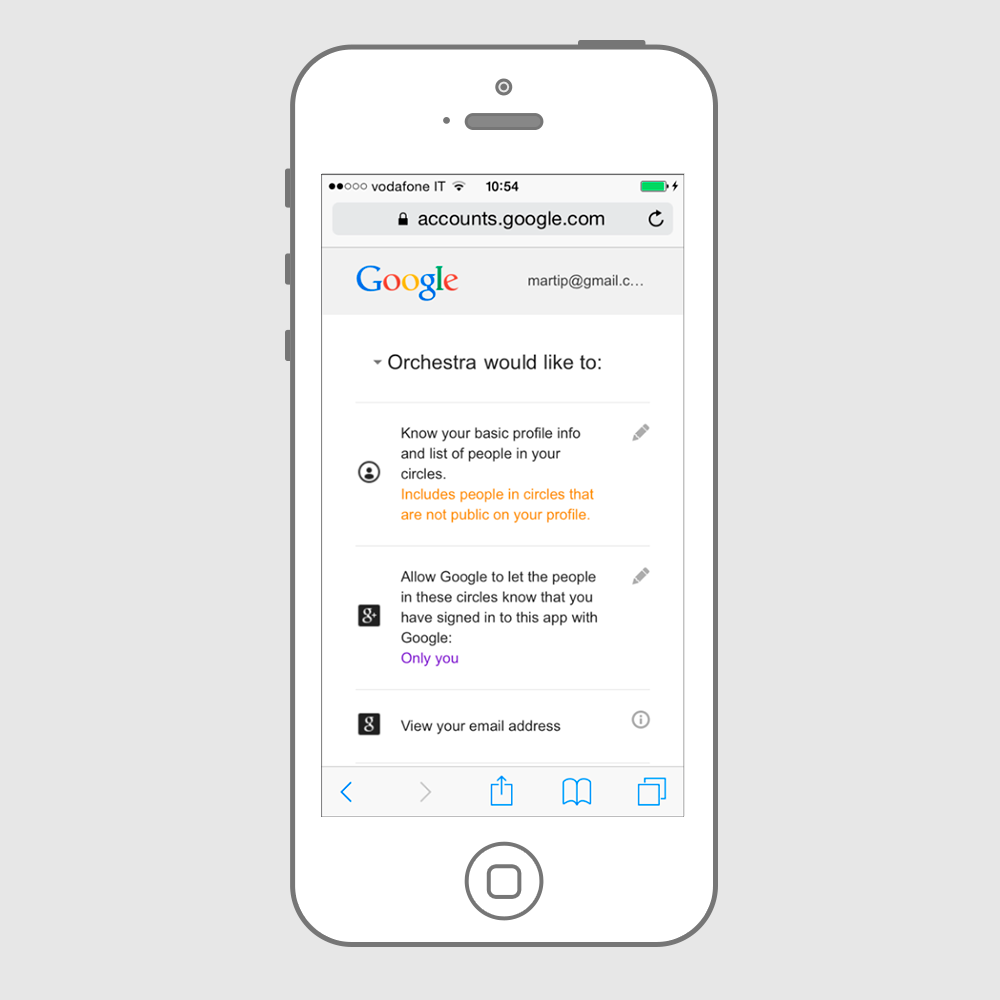
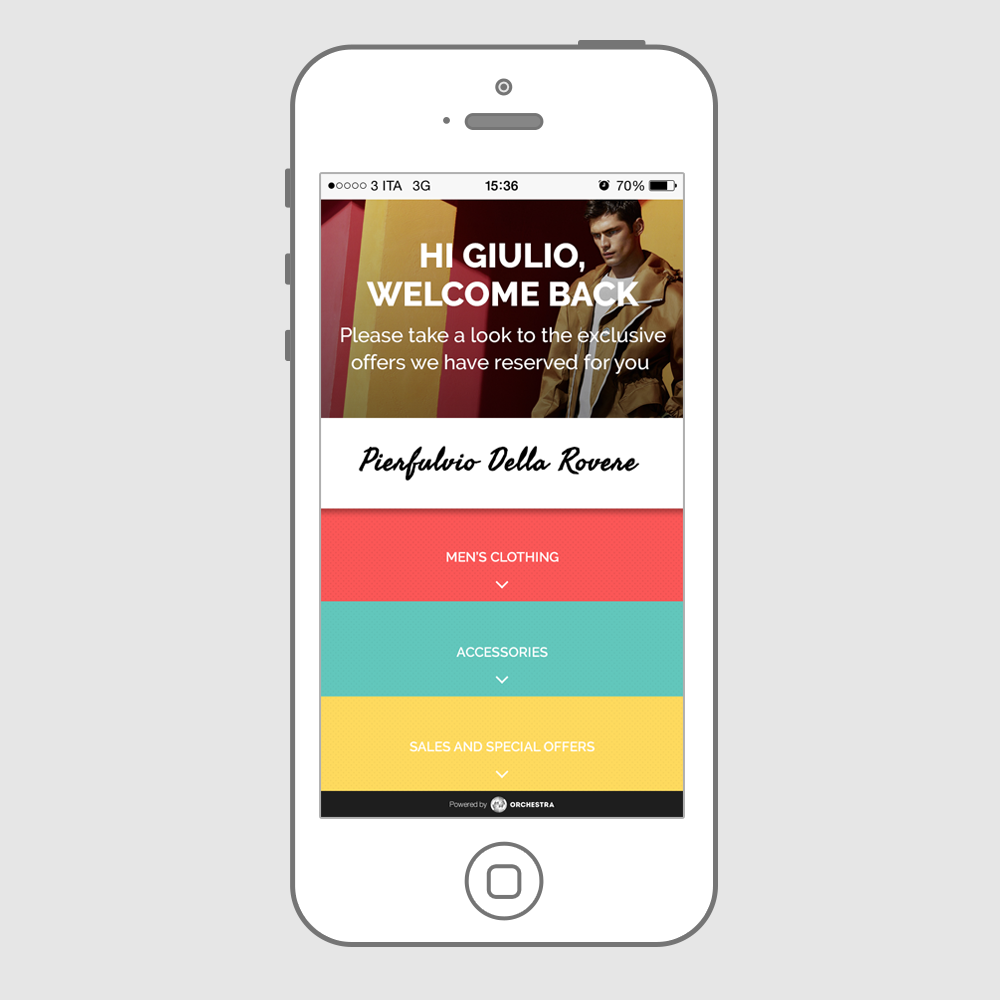

After login, the user is redirected to a configurable landing page. You can cluster users based on parameters such as age range and gender and redirect each cluster to a specific URL.


Orchestra detects nearby cell phones and their signal strength as they broadcast their MAC addresses searching for WiFi.
The MAC address is a non-personal identifiable information, a unique string of letters and numbers that looks like this: 68:A8:6D:E5:65:03.

If user has an app installed on their device, Orchestra can map the information retrieved from the device to user identity.
You can create an ad hoc app or upgraded your existing one with the Orchestra SDK

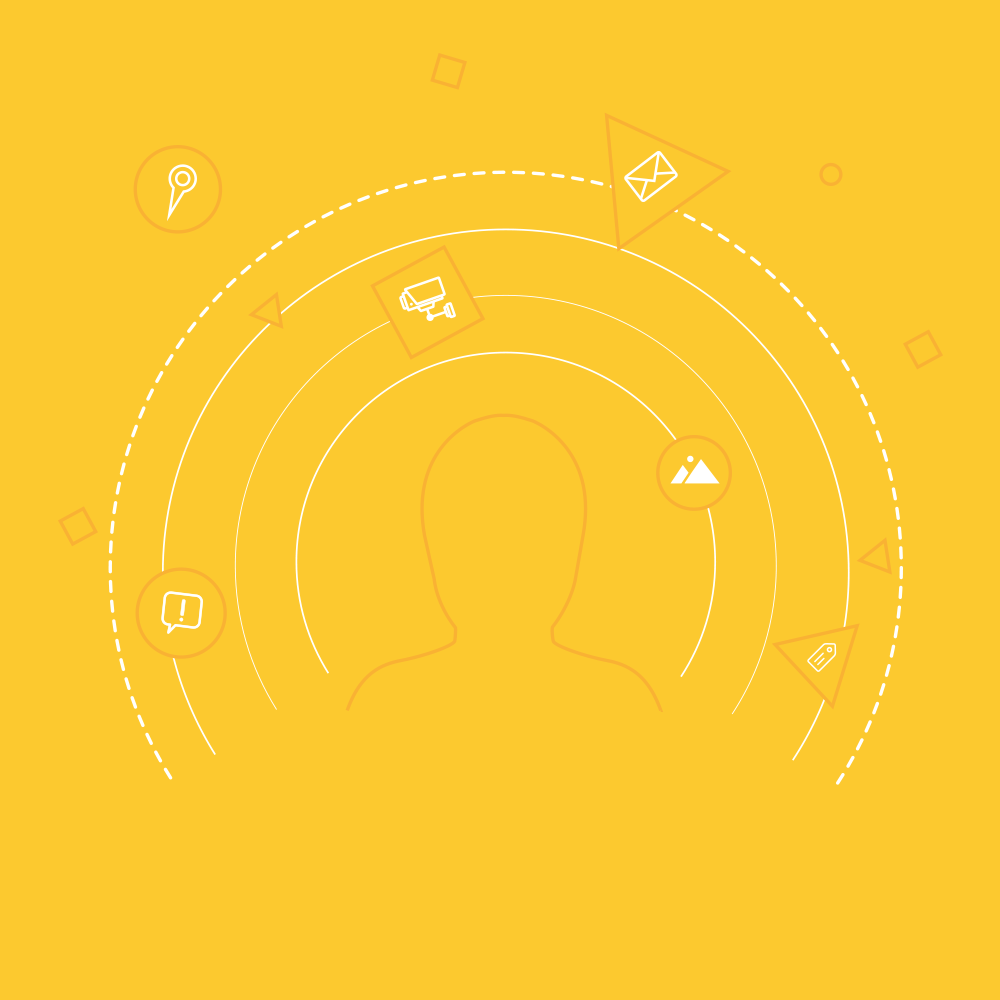

After detecting a user with an app in a given place, various actions can be triggered to engage the user or deliver personalized information to her device.
These actions can vary from sending an email or push notification to interact with nearby digital signage using smartphones.


Sophisticated algorithms analyze live or recorded video streams & collects anonymous data about visitors
Profiler detects age range,gender, ethnic group & gaze duration and adjusts the content of digital signage to the viewer profile


Connected sensors collect a vast variety of data such as temperature, humidity, CO2, light, pressure, etc. and communicate it via Internet.
A gateway works as a data traffic controller that supports a broad range of connectivity protocols.
This network, interact with other systems through APIs that allows for easy access of data based on standard messaging protocols by way of public RESTful APIs, HTTP, HTTPS, MQTT, etc.

The API allows you to ask questions about the conditions of machines, environments, and the status of the devices to which you have access.
Integrated with actuators, Orchestra enables you to set up rules, conditions, triggers, automated action and response, workflows and reporting.
